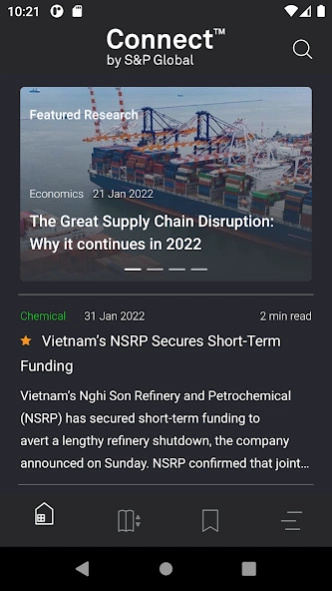Connect™ 4.0.0
Continue to app
Free Version
Publisher Description
Connect™ - Access the power of S&P Global expertise from your pocket.
Keep the power of S&P Global expertise in your pocket and follow the latest trends, dynamics, and events shaping your industry while you are on-the-go.
Connect is a business and market intelligence platform that provides access to an unmatched concentration of industry analysis, in-depth market research, and economic forecasts from over 2,000 world-renowned experts. Connect lets you discover, analyze, visualize, and integrate insight and data to quickly advance your next decision.
Features:
- Follow market trends. Browse the latest analysis of events and trends shaping your industry from experts in energy, chemical, economics, and country risk.
Track chemical pricing. Create a watchlist of your key chemicals and follow the latest market prices available from S&P Global.
- Synchronise across devices. Save content on any device (smartphone, iPad, desktop) and access it later on any device.
- Share with colleagues. Email content from Connect to a colleague to review.
- Open email alerts. Open content from your Connect email alerts, both general and customized, and read content directly within the app.
Note: a Connect account is required to access the app. Content and features will vary according to your product subscriptions.
About Connect™
Connect™ is a free app for Android published in the Office Suites & Tools list of apps, part of Business.
The company that develops Connect™ is S&P Global Inc.. The latest version released by its developer is 4.0.0.
To install Connect™ on your Android device, just click the green Continue To App button above to start the installation process. The app is listed on our website since 2023-06-28 and was downloaded 4 times. We have already checked if the download link is safe, however for your own protection we recommend that you scan the downloaded app with your antivirus. Your antivirus may detect the Connect™ as malware as malware if the download link to com.ihs.connect is broken.
How to install Connect™ on your Android device:
- Click on the Continue To App button on our website. This will redirect you to Google Play.
- Once the Connect™ is shown in the Google Play listing of your Android device, you can start its download and installation. Tap on the Install button located below the search bar and to the right of the app icon.
- A pop-up window with the permissions required by Connect™ will be shown. Click on Accept to continue the process.
- Connect™ will be downloaded onto your device, displaying a progress. Once the download completes, the installation will start and you'll get a notification after the installation is finished.